Your mailing system uses rate tables to calculate postage amounts. As supervisor, you can:
• Display the list of rate tables and see which table the system is currently using
• Download new postal rate tables.

| • The newly available rate tables are automatically downloaded into your mailing system by connecting the mailing system to the Online Services server as a user. • As long as the mailing machine is able to connect to the server by LAN or modem the rates will be downloaded with the same process, typically a “Generic Call”. • Rate tables automatically become active on their effective date. • The rate tables are identified by the rate effective date. • When a first class rate change occurs, the default weight will automatically change to the new first class rate at 0.1 ounce. • Supervisor Login |
| To Download A New Postal Rate Table | |
| • Press [MENU]. • Select Supervisor. • Press [OK]. • Enter PIN Code(09430). • Press [OK]. • Select Options And Updates. • Press [OK]. • Select Rate Management. • Press [OK]. • The list of rate tables is displayed. – Check Latest Rate File versions to view the list of rate file versions . • Select Check For Updates.. • Press [OK]. • Press the Sleep/Wake button twice to exit. |
 |
| Detailed StepsTo Download A New Postal Rate Table | |
| Step 1 Press [MENU]. |
 |
| Step 2 Select Supervisor. Press [OK]. |
 |
| Step 3 Enter PIN Code(09430). Press [OK]. |
 |
| Step 4 Select Options And Updates. Press [OK]. |
 |
| Step 5 Select Rate Management. Press [OK]. |
 |
| Step 6 The list of rate tables is displayed. Select Check For Updates. Press [OK]. – Check Latest Rate File versions to view the list of rate file versions . • Rate tables automatically become active on their effective date. |
 |
| Step 7 The mailing machine will perform a generic call to load the updated rate table.Do not interrupt the process. When completed successfully proceed to the next step. |
 |
| Step 8 Press the Sleep/Wake button twice to exit. |
 |

